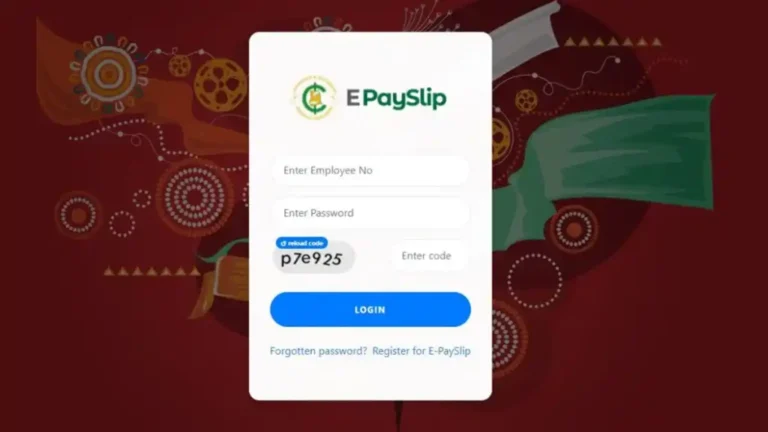Managing your salary details has never been easier, thanks to the GoG ePayslip portal. This user-friendly online platform allows government employees in Ghana to access their payslips digitally, reducing the hassle of paperwork and providing a seamless way to track income and deductions.
In this comprehensive guide, we’ll walk you through everything you need to know about registering, activating, and checking your GoG ePayslip.
Read Also: Betway Ghana Login And Full Guide
What is GoG ePayslip?
The GoG (Government of Ghana) ePayslip system is an online service that allows public sector workers to access their salary slips anytime, anywhere. It was introduced by the Controller and Accountant General’s Department (CAGD) to streamline payroll management and offer greater convenience to employees.
Why Should You Use GoG ePayslip?
Gone are the days when employees had to queue for printed payslips. The ePayslip offers numerous benefits:
- 24/7 Access: Access your payslips anytime.
- Paperless System: No need for hard copies.
- Easy Loan Applications: Downloaded payslips can be used for loan requests.
- Transparent Deductions: Track tax and pension deductions with ease.
How to Register for GoG ePayslip
Follow these steps to register for your GoG ePayslip account:
Step 1: Visit the Official Portal
Head over to the official GoG ePayslip portal via www.gogpayslip.com.
Step 2: Click “Register”
On the homepage, select the “Register” button to begin the process.
Step 3: Provide Your Employee Details
Fill in the required information, including:
- Employee ID
- Phone number
- Email address
Step 4: Create a Password
Make sure to use a strong password for enhanced security.
Step 5: Verify Your Registration
You’ll receive a verification code via SMS. Enter the code to complete your registration.
How to Activate Your GoG ePayslip Account
Once you have registered, the next step is to activate your account. Here’s how:
- Log In to Your Account: Use the credentials you created during registration.
- Navigate to Activation Page: Click on the activation link displayed after logging in.
- Enter Activation Code: The code will be sent to your registered phone number.
- Confirm Activation: Once the code is accepted, your account is fully activated.
How to Log In to GoG ePayslip Portal
After activation, logging into your ePayslip account is simple.
- Visit the GoG Payslip Portal.
- Enter Your Credentials: Provide your employee ID and password.
- Click “Login.”
How to Check Your GoG ePayslip
Checking your ePayslip is easy. Follow these quick steps:
- Log in to your account.
- Select “My Payslip.”
- Choose the month you wish to view.
- Download or Print: Click to download or print a copy if needed.
Troubleshooting Login Issues
Sometimes, users may encounter login problems. Below are common issues and their solutions:
- Forgot Password: Click “Forgot Password” on the login page to reset it.
- Invalid Login Details: Double-check your credentials for any errors.
- Account Locked: Contact CAGD support to unlock your account.
How to Change Your Password
It’s essential to update your password regularly for security purposes.
- Log in to your account.
- Click on “Settings.”
- Select “Change Password.”
- Enter your current and new passwords.
Benefits of GoG ePayslip for Government Employees
The GoG ePayslip offers several advantages to public sector workers, including:
- Faster Salary Access: Instant access to payslip details.
- Improved Loan Processes: Banks accept digital payslips for loan applications.
- Reduced Errors: Employees can quickly spot errors in salary payments.
- Environmental Benefits: A paperless system promotes sustainability.
What to Do If You Lose Your Login Details
In case you misplace your login information:
- Reset Your Password: Use the “Forgot Password” feature.
- Contact Support: Reach out to the CAGD help desk for assistance.
- Secure Your Account: Update your password immediately after recovery.
Security Tips for Using GoG ePayslip
To keep your account secure, follow these tips:
- Use Strong Passwords: Avoid easy-to-guess passwords.
- Enable Two-Factor Authentication: If available, activate this feature.
- Log Out After Use: Always log out, especially on shared devices.
- Beware of Phishing: Don’t share your credentials via email or text.
How to Use GoG ePayslip for Loan Applications
Many financial institutions require payslips for loan processing. Here’s how to use your GoG ePayslip for loan applications:
- Log in and download your payslip.
- Print a copy for submission.
- Attach the payslip to your loan application.
Common Challenges with GoG ePayslip and How to Solve Them
- SMS Delays: If you don’t receive an activation code, try again after a few minutes.
- Locked Accounts: Contact support to unlock your account if multiple login attempts fail.
- System Downtime: If the portal is down, try accessing it later.
Conclusion
The GoG ePayslip platform is a game-changer for government employees, offering easy access to payslips and ensuring transparency in salary management. Whether you are registering for the first time, activating your account, or checking your payslip, the steps are straightforward. The convenience of this online system not only saves time but also makes it easier to apply for loans and track deductions. Start using the GoG ePayslip today and enjoy the benefits of a paperless payroll system.
FAQs
1. How do I register for GoG ePayslip?
To register, visit the official portal, click “Register,” and fill in your employee details.
2. What if I forget my GoG ePayslip password?
Use the “Forgot Password” option on the login page to reset your password.
3. Can I access my ePayslip on mobile?
Yes, the GoG ePayslip portal is mobile-friendly, allowing easy access on smartphones.
4. How long does it take to activate my account?
Activation is instant once you enter the correct code sent to your phone.
5. Is the GoG ePayslip secure?
Yes, it uses encryption and secure login features to protect user information.